
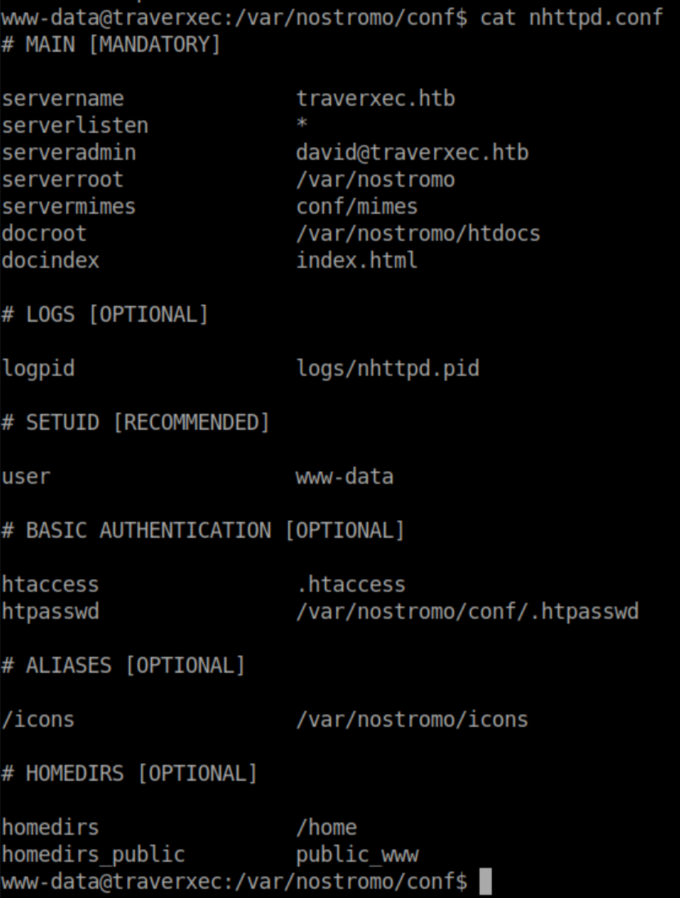
On a normal system you’ll need to run unshadow as root to be able to read the shadow file. You might need this since if you only used your shadow file, the GECOS information wouldn’t be used by the “single crack” mode, and also you wouldn’t be able to use the -shells option. Once downloaded use rpm command: # rpm -ivh john* How do I use John the ripper to check weak passwords / crack passwords?įirst use the unshadow command to combines the /etc/passwd and /etc/shadow files so John can use them. Note: RHEL, CentOS, Fedora, Redhat Linux user can grab john the ripper here. If you are using Debian / Ubuntu Linux, enter: $ sudo apt-get install john John the ripper is not installed by default.

Install John the Ripper Password Cracking Tool Details about these modes can be found in the MODES file in john’s documentation, including how to define your own cracking methods. John will try any character combination to resolve the password. Incremental : This is the most powerful mode. Single crack : In this mode, john will try to crack the password using the login/GECOS information as passwords. See RULES for the format of wordlist files. John can work in the following modes: Wordlist : John will simply use a file with a list of words that will be checked against the passwords.


 0 kommentar(er)
0 kommentar(er)
